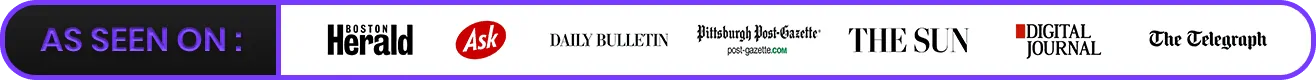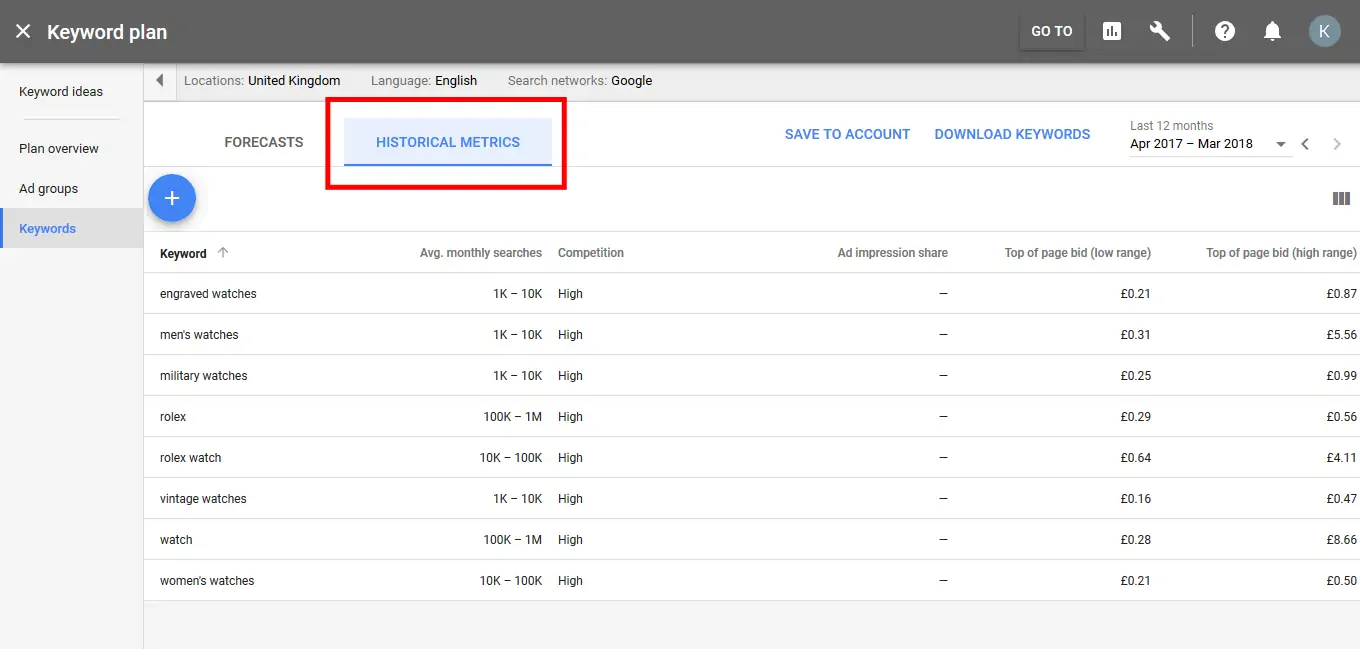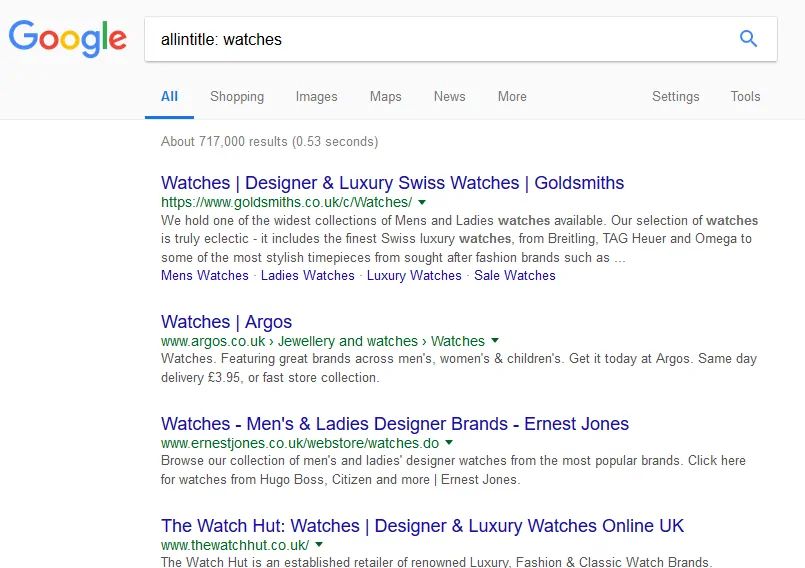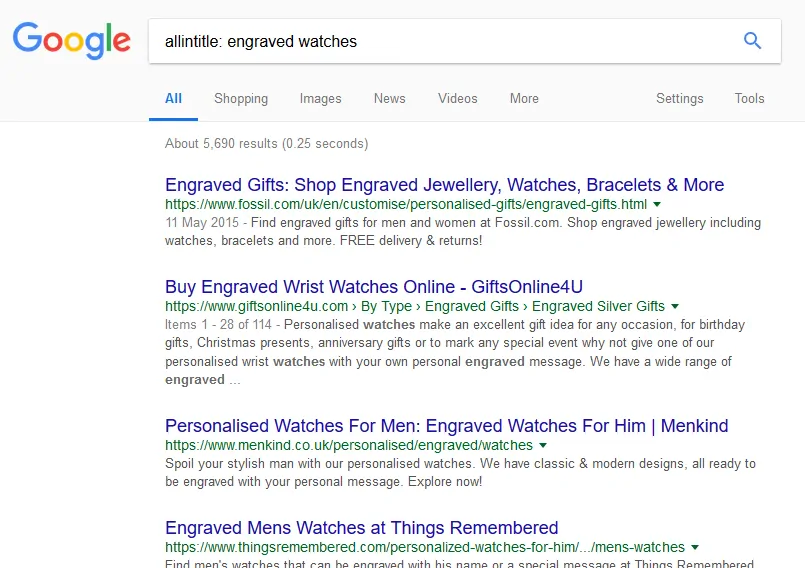A significant portion of customers find businesses through search – and optimizing a site for search begins with keyword research. At its most basic, this simply means working out exactly which words and phrases are going to lead potential customers to your site when typed into Google, Yahoo, Bing or other search engines.
You probably already have plenty of ideas for keywords – but until you’ve done your research you’ll have little idea which are worth focusing on. Robust keyword research can help pin down your most profitable keywords and transform your website performance. Here’s a quick and simple guide to getting started with keyword research.
The Google Keyword Planner
There are a number of different tools you can use to carry out keyword research, but we’re going to focus on the Google Keyword Planner. In order to use it you’ll need to sign up for an AdWords account, which you can do for free – there’s no requirement to purchase ads when you use the Keyword Planner.
Once you’ve signed up and logged in, click on “Get metrics and forecasts for your keywords”, plug in your list of keywords and click GET STARTED. Here’s the results we get when we plug in a collection of keywords related to watches. Note that we’ve selected the “Historical Metrics” tab to view these results.
Straight away we can see the search volume for our different keywords and phrases. Of course we want to target keywords that people are searching for, and so a high search volume is a good thing. However, we do need to keep in mind competition.
Determine Competition
The Google Keyword Planner doesn’t give us a clear idea of the level of competition associated with our keywords – it only tells us whether competition is “low”, “medium” or “high”. We want to avoid targeting keywords that are too competitive, as we’ll struggle to make headway in such a crowded space. Fortunately there is a way we can get a reasonably accurate reading of a keyword’s competition.
To do this, run a standard Google search for each of your keywords, but precede each with the modifier “allintitle:”, like so:
This search shows us the number of pages with the keyword in their title. As you can see, for this keyword, there’s a lot of them! What happens when we try one of our more distinct keywords instead?
We can see that there are far fewer results for this keyword, meaning that it’s much less competitive than the broad term “watches”. We’d do better to target keywords like this, without as much competition, but which are still related closely to our product or service. Ideally, try to aim for keywords with fewer than 10,000 results.
Apply Common Sense
At all stages when conducting research, it’s important to apply common sense. You may find keywords with a high search volume and low competition, but which don’t really relate to your product or service. “Local watch repair” for example, has a reasonable search volume and isn’t very competitive, but it’s only tenuously related to our example site! It’s up to you to use common sense and strike terms like this from the list.
By the time you’ve run each of your keywords through this process, you’ll have whittled down your list of keywords to just the most powerful ones. You’ll be equipped with specific, focused keywords with good search volumes, but low competition. All that’s left is to put that knowledge into action and start optimizing your site for them.
[/et_pb_aio_extended]