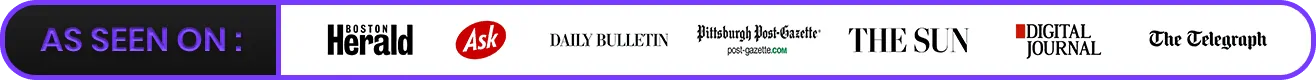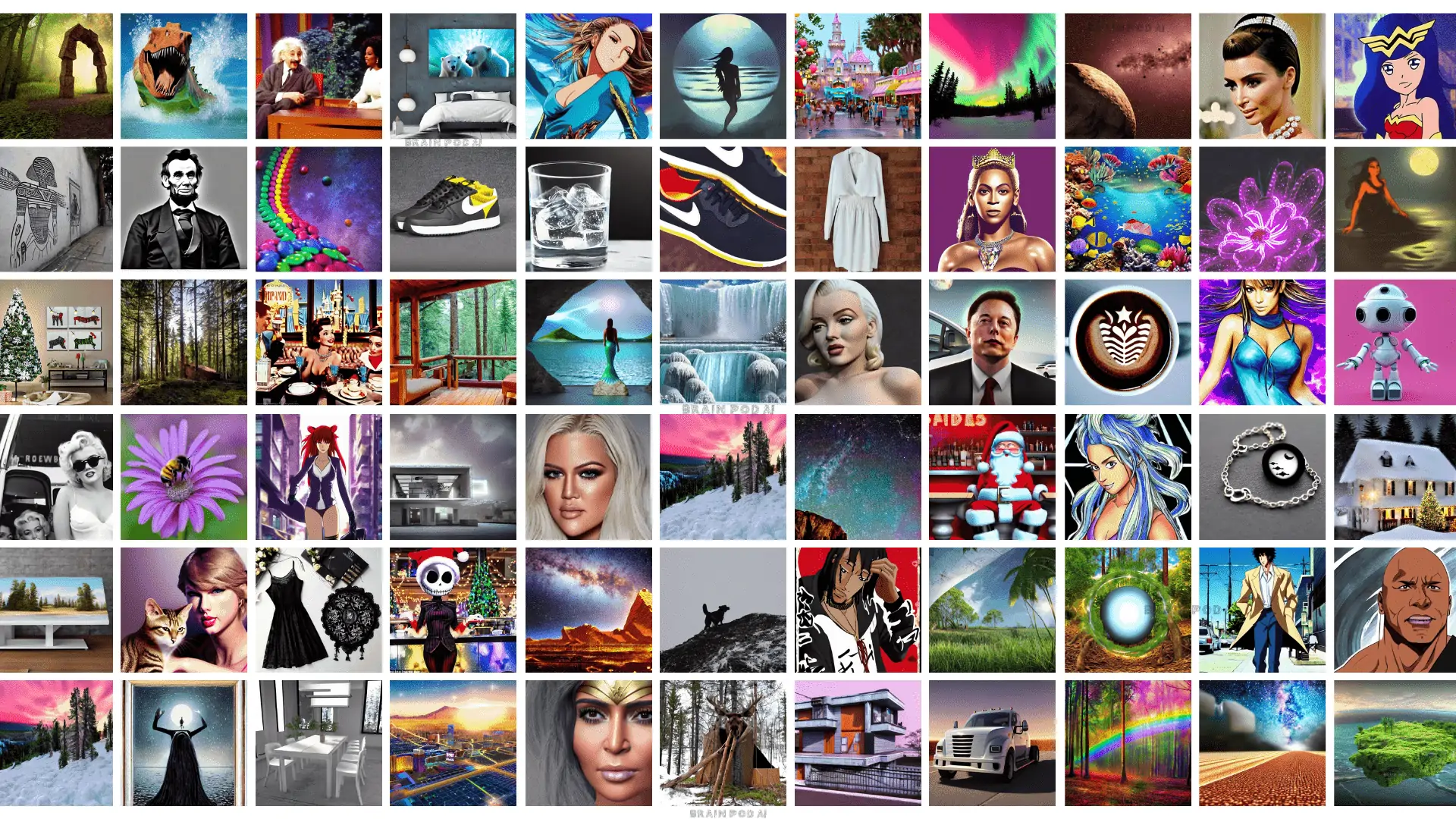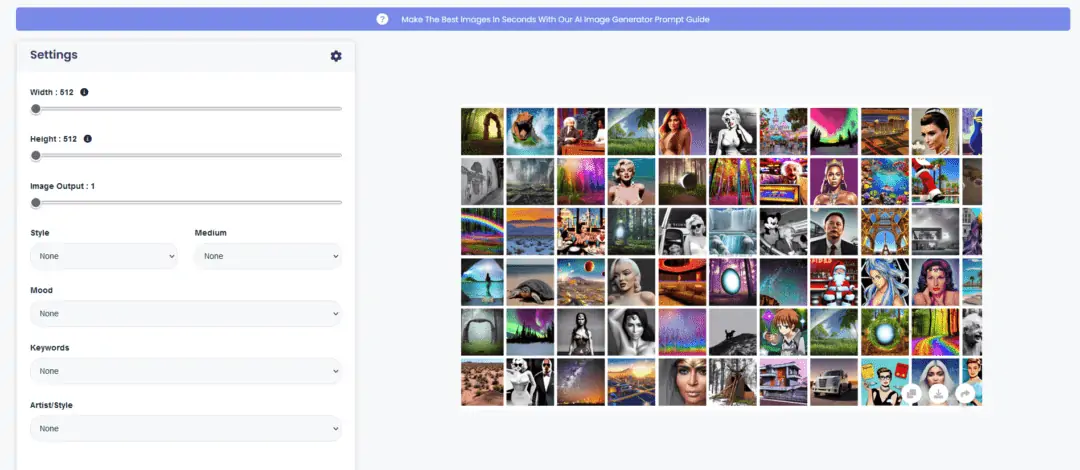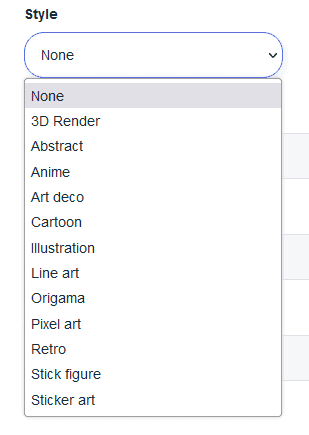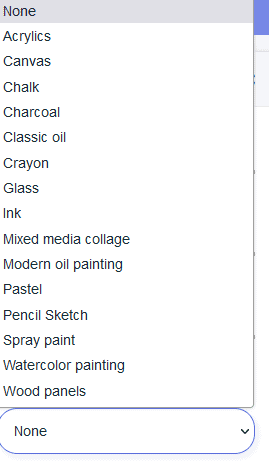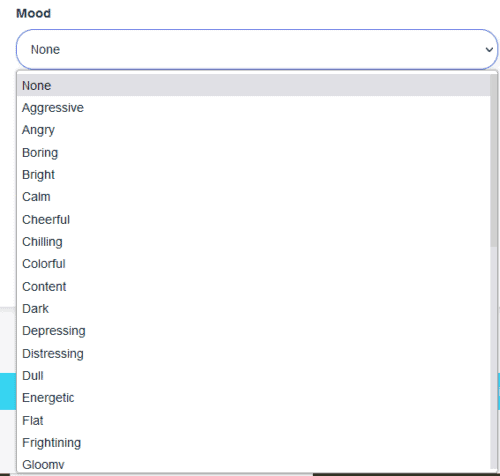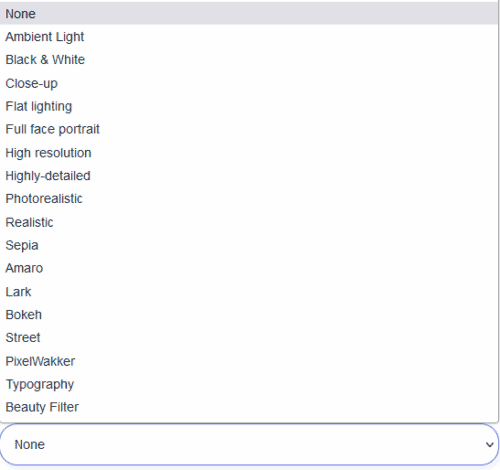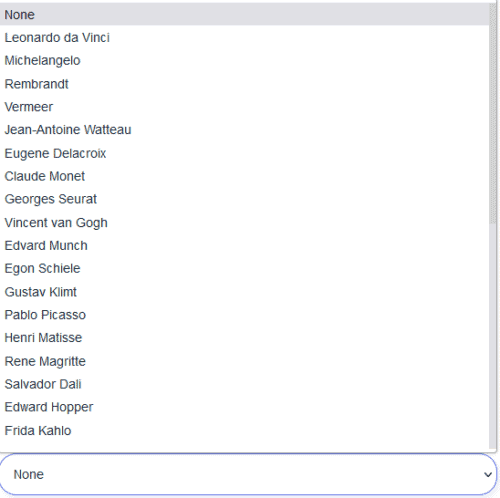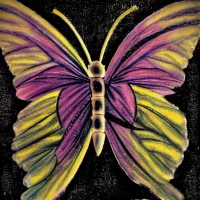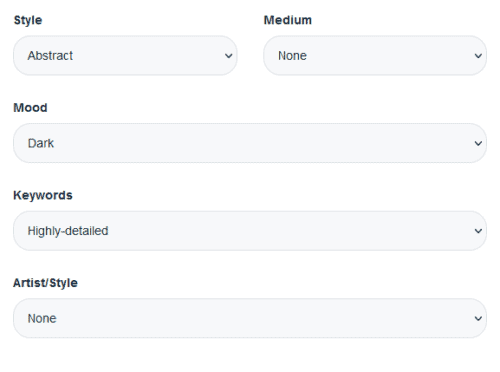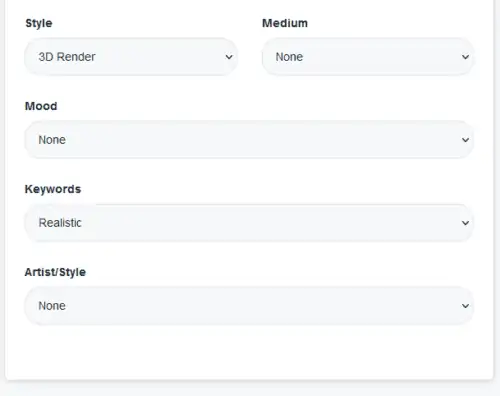Table of Contents
How To Create Images With AI, Learn To Create Digital Art With AI Free
Today I am going to show you how to create images of virtually any type completely free using AI.
To get started using the AI Image Generator, you will need to create a free account on Brain Pod AI. Don’t worry, no credit card is required to get started with their AI service.
After signing up, you will be redirected to a screen like this:
How To Use The Brain Pod AI Image Generator To Create Free Images
Now that you have registered, you will see that you have the ability to create images right away, but don’t do it just yet!
Let me first explain to you how best to use the Brand Pod AI Image Generator to get the best results for the particular image you are trying to create.
Brain Pod AI Image Creation Options
You want to use the options available within the AI Image Generator to generate your ideal image or at least understand them so you can create your own better customized prompts!
1. Style
The style is defined after the prompt and is used to refine your image to the style you set.
There are multiple styles available and you can even define your own after the prompt if it is not listed already.
2. Medium
The medium is how the type of way you want your image delivered in.
You can use this to really transform your digital image into something truly unique. You can also define your own medium, if it is not listed.
3. Mood
Use the mood to change how you want your image to feel.
There are a multitude of options and just like the others, you can also define your own if it is not listed.
4. Keywords
Use keywords as one of the final steps to refine your creation into exactly what you want it to be.
You can also define keywords at the end of your prompt if they are not listed as an option. Think of them like the finishing touches to your prompt.
5. Artist
The Artist option is similar to the style feature in how the type of artist’s style you want your image to be created in.
You can define your own, none at all (just like the others), or pick one of the many options available!
Now that you have an idea of the options, let’s cover making a good prompt.
How To Create A Good Text To Image Prompt For An AI Picture Generator
Most people start off with basic prompts and that is great, but by using the options and your own creativity, you can really make some amazing images.
Let’s look at some basic prompt examples using the Brain Pod AI Picture Generator.
1. A butterfly
2. A pair of shoes
3. A waterfall
You can see that although these are unique in their own right, they could be much better, that is where your creativity comes in.
Don’t worry if you are not feeling creative, you have tons of options at your disposal and once you start using it more, you will understand exactly how to create your own customized prompts to get the best results.
Sometimes, when I am unsure exactly what I want to create or how I want it to come out, I like to use a very basic prompt to get inspiration on what I am trying to create.
Let’s look at a few more different prompts that can transform our previous examples:
1. A Butterfly
2. A pair of shoes + custom prompt
3. A waterfall
How To Create The Best Prompts
1. Understand what you want to make, use basic prompts for inspiration.
2. Refine your image using styles, artists, medium, & mood.
3. Add finishing touches like keywords and your own creativity to the prompt.
It really is that easy! In no time at all you will be creating images like these.
Brain Pod AI allows you to create a free account without using a credit card for many of their AI services, this is just one example of what you can do with their AI. They also have an AI Writer that is available within the same free capacity.