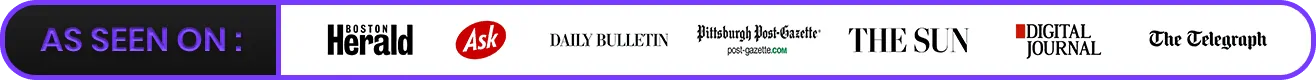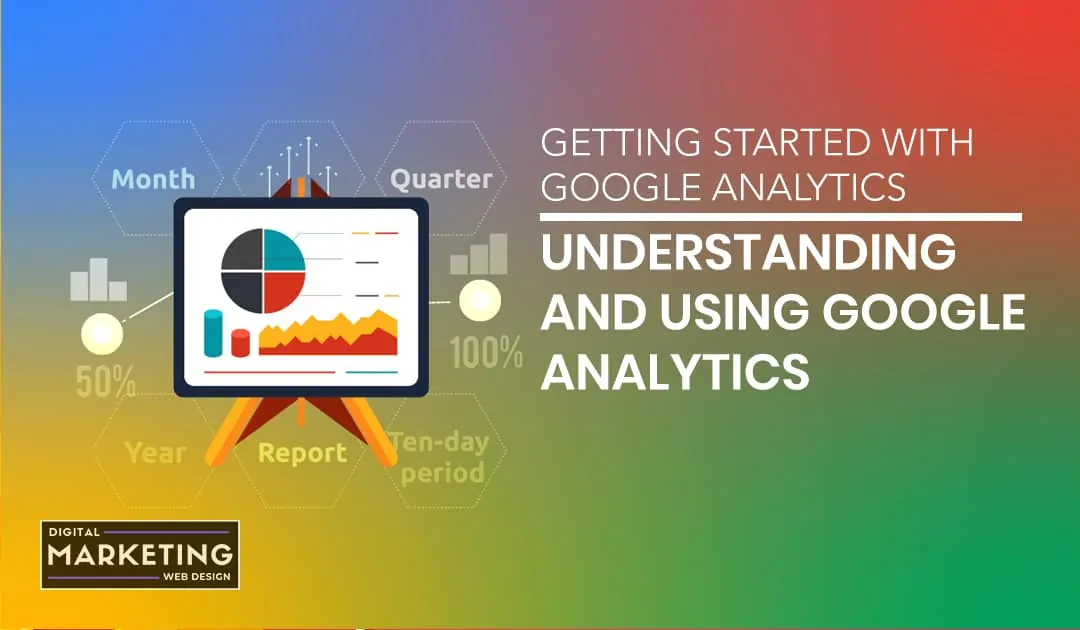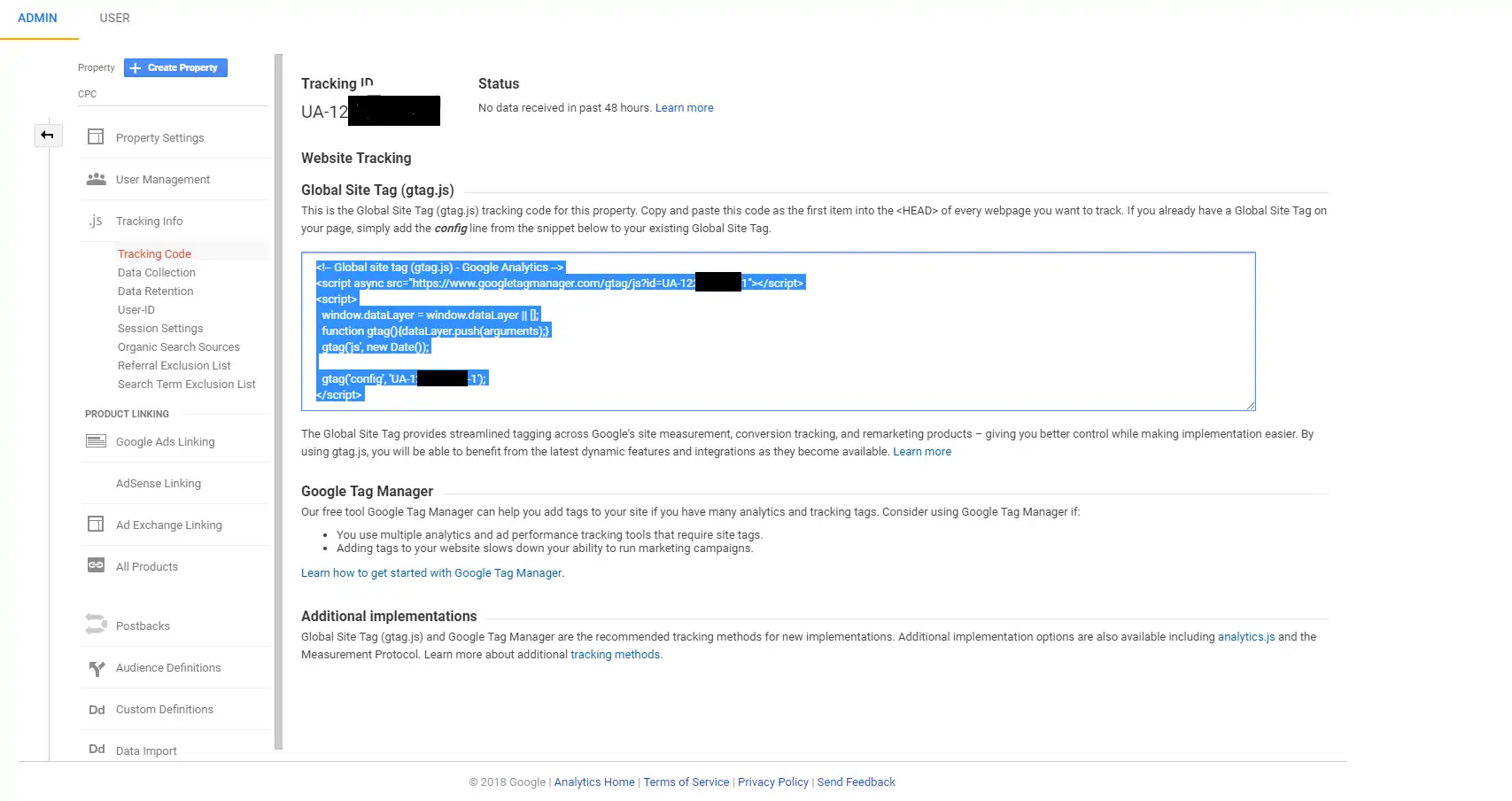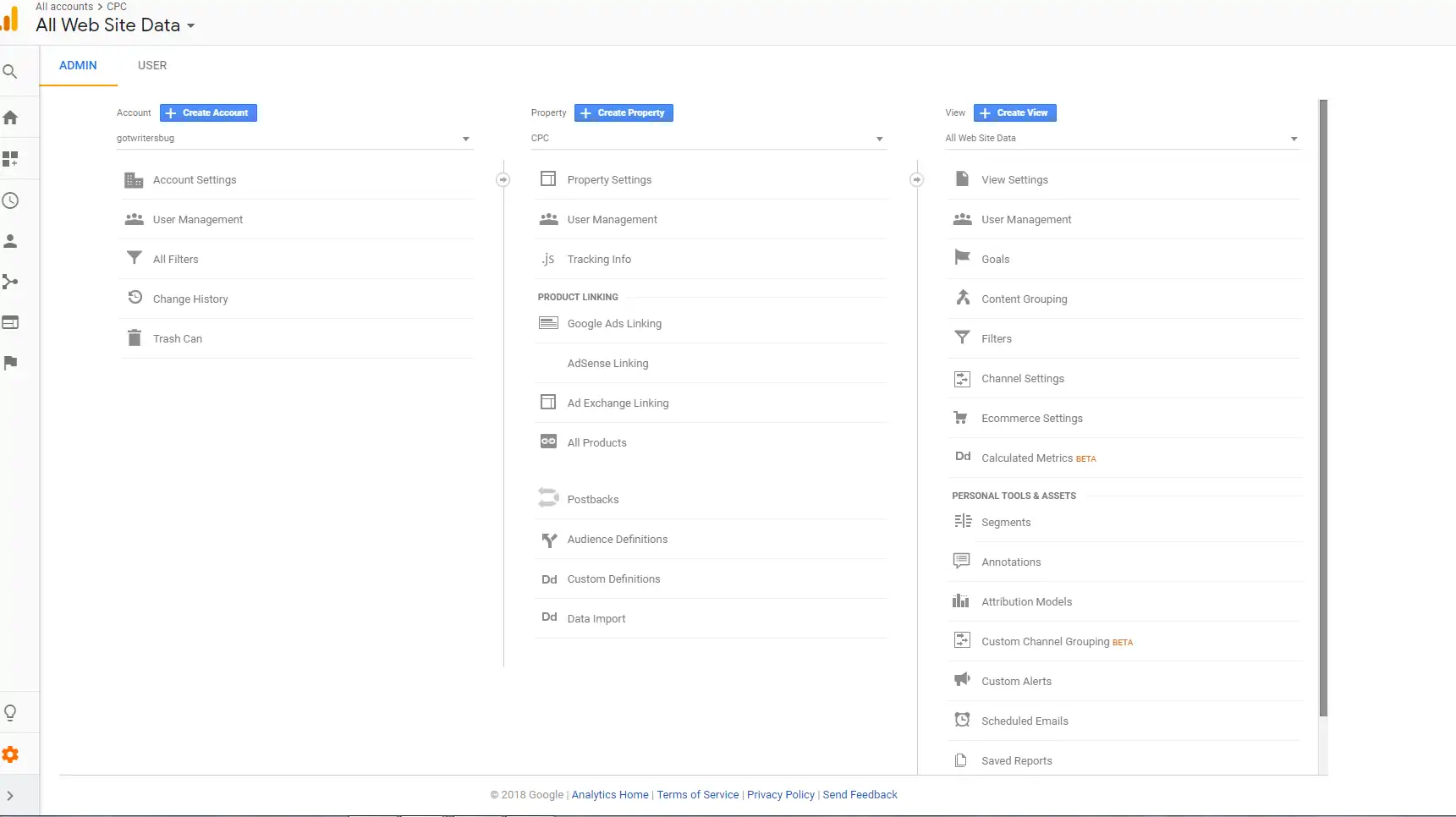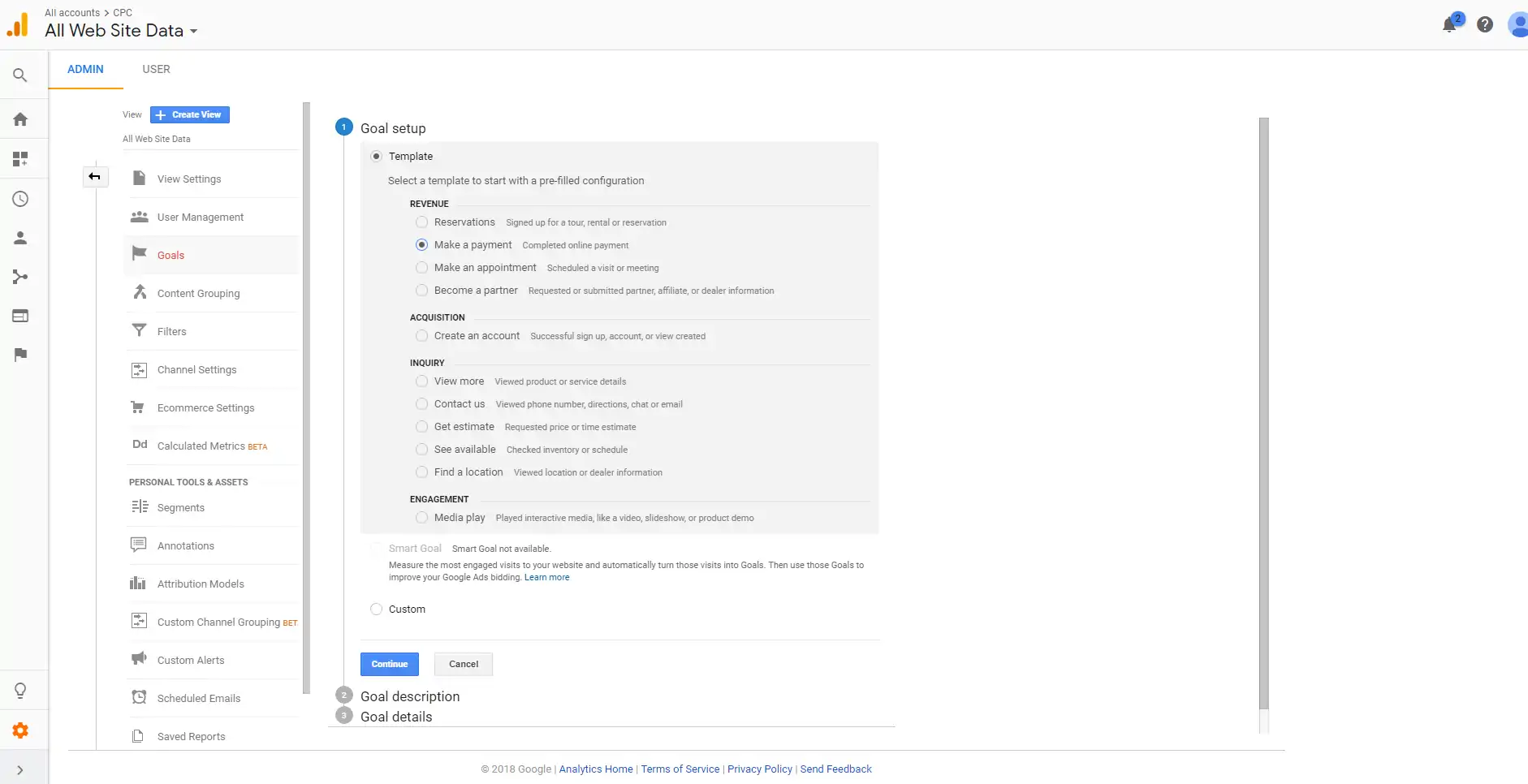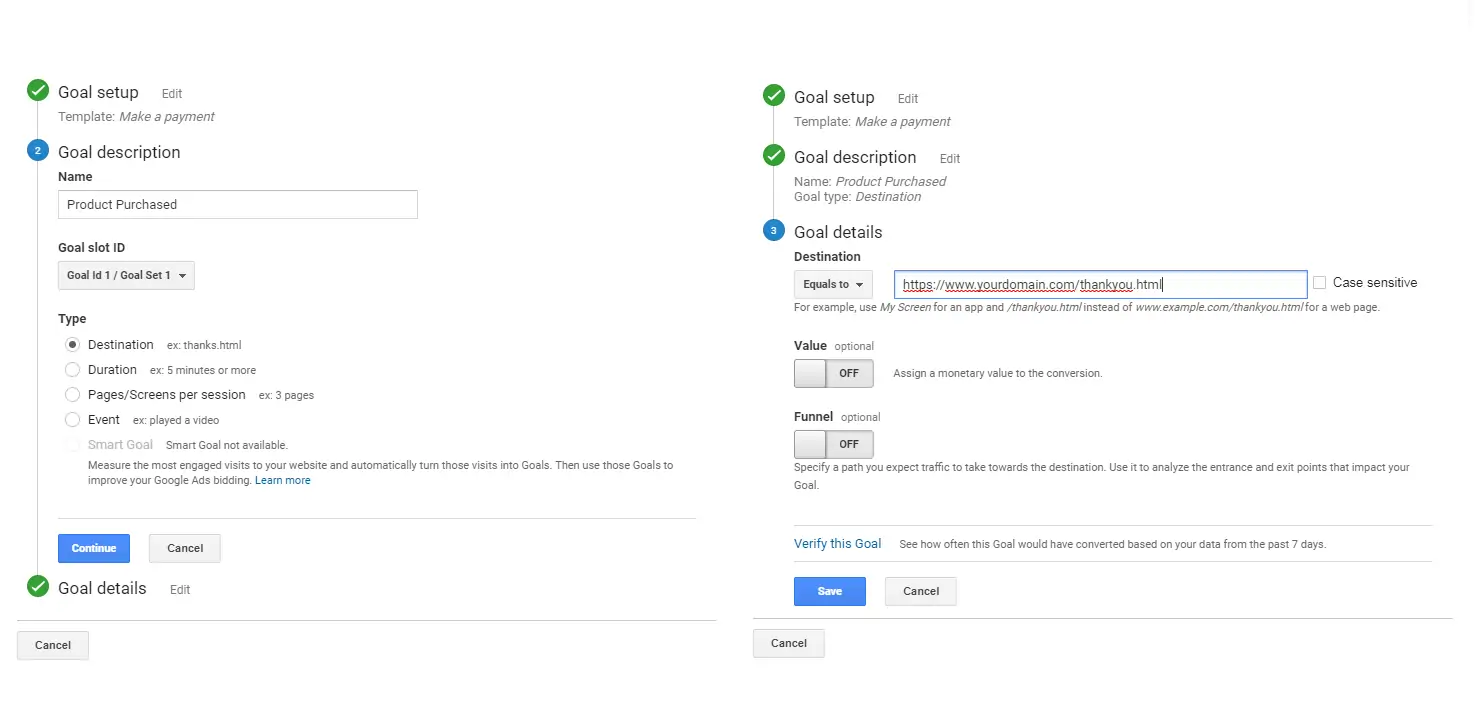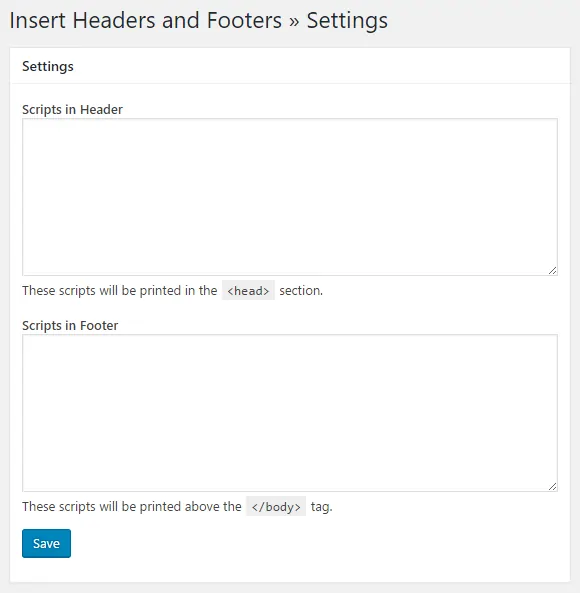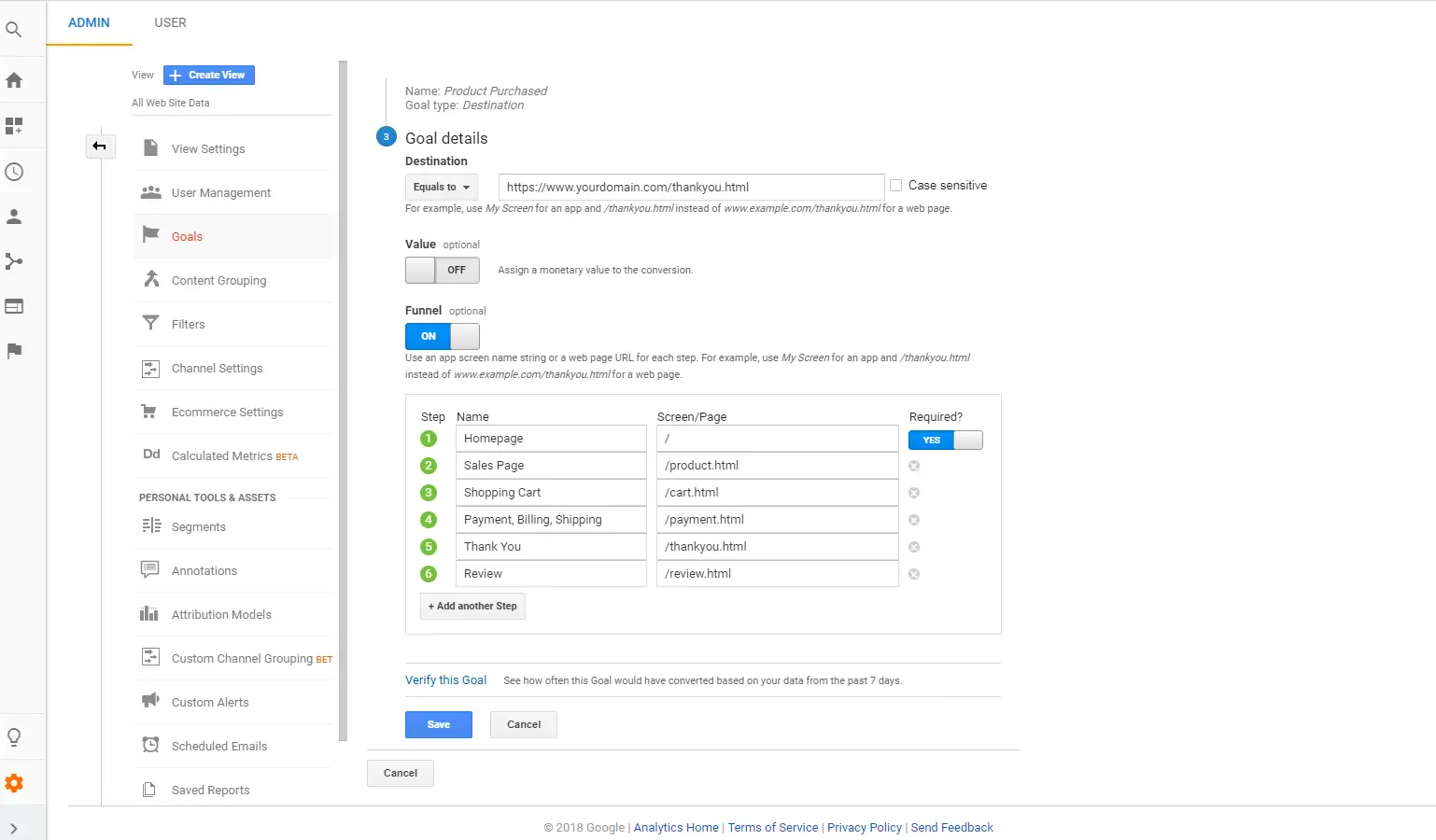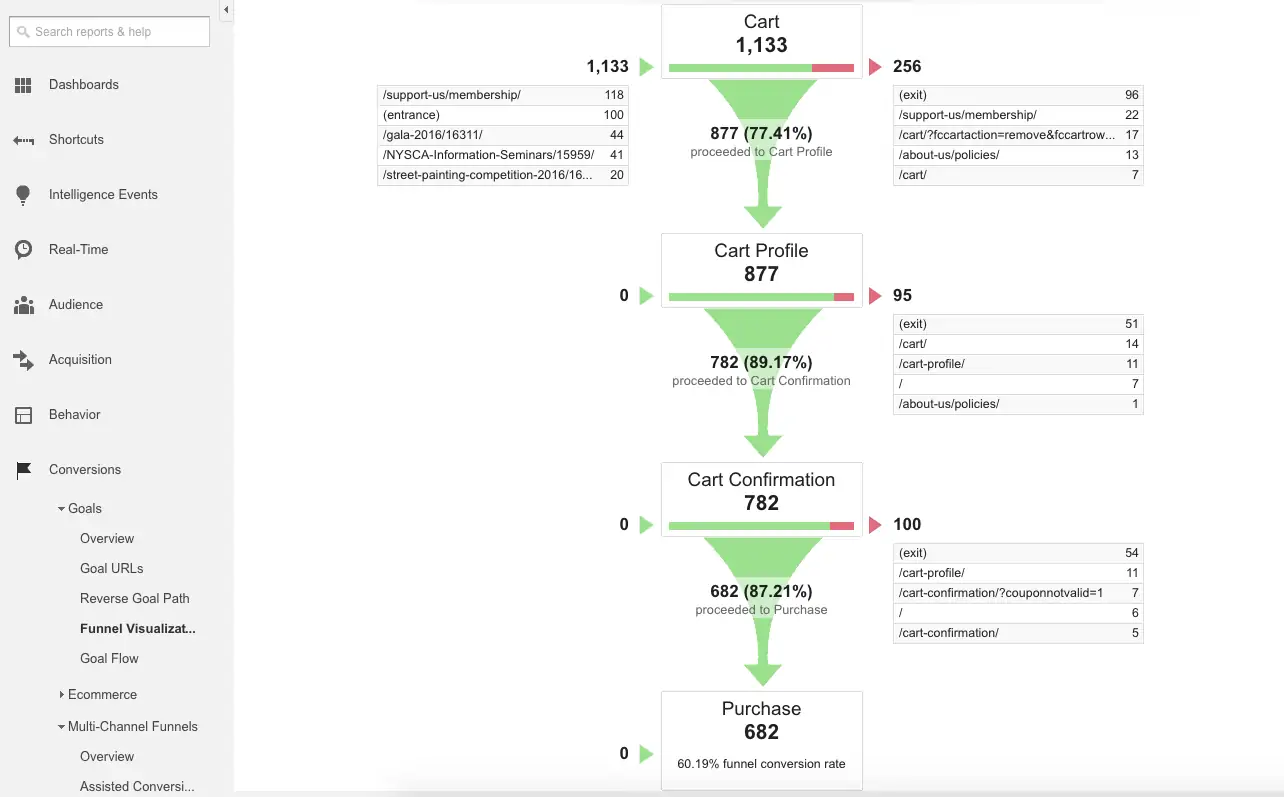Google Analytics is one of the best analytics platforms available and it is completely free. However, many website owners become easily overwhelmed by the complexity of Google’s analytics platform and defer to simpler tracking tools, that provide inferior data. To help you get the most out of your digital marketing campaigns, this guide will walk you through the process of setting up and using Google Analytics.
Table of Contents
How To Get Started Using Google Analytics
Start by signing in to your Google account and creating a Google Analytics account at:
https://analytics.google.com/analytics/web/provision/?authuser=0#provision/SignUp/
After creating an account, you will need to enter your website and agree with the terms of service and policies. The next page after that will take you to a page where you can get your tracking ID and code for your website. You will want to copy this code and paste it in the HEAD HTML tag of every page you want to track.
Note: If you lose this page, you can always access it by clicking on the Admin link on the left hand navigation. This is followed by looking under the ‘Property’ column and clicking on the ‘Tracking Info’. This will reveal another drop down menu where you can click on ‘Tracking Code’.
Setting Up Goals With Google Analytics
To start tracking your important metrics, you will have to set up Goals in Google Analytics. Click on the Admin link and under the View column, click on the Goals link which is indicated by the flag icon. Once you go to the Goals page, click on + NEW GOAL to start a new campaign.
For most businesses, they will be tracking either leads or sales, so this guide will focus on these two goals for simplicity. For the goal setup, you either want to click on ‘Make a payment’ under REVENUE to track sales conversions or ‘Create an account’ under ACQUISITION to track lead conversions.
Enter your custom goal description for your own tracking purposes and choose ‘Destination’ under the Type section. Click on continue and then complete the final step which is the goal details. This is where you want to enter your thank you page after a payment or email signup. After you save it, Google Analytics will then start tracking conversions.
Setting Up Google Analytics For WordPress
If you are using WordPress, and are not comfortable creating a child theme or are not currently using the Divi theme. You will need to use another method to add Google Analytics to your website. There are different ways to go about setting up Google Analytics.
After you’ve grabbed the code, you need to add it in the HEAD tag of your WordPress website. Some themes may allow you to add it to every page on your site through a template system but if you have trouble with this, you can download the Insert Headers and Footers plugin.
Install the plugin and search for it in the Plugins link of the WordPress dashboard to find and activate it. Then go the Insert Headers and Footers plugin and click on “Settings.” You’ll now be able to insert the code to the HEAD tag for all of your pages.
Understanding And Using Google Analytics
Now that you have set up Google Analytics for your website and have learned how to use goals to set up conversion tracking, it is time to learn how to optimize your funnel. Your funnel can basically be the path your customers take from the time they come to your site, subscribe to your email list, to making a purchase. At the end of the day, you are the one that defines the funnel path.
Let us use an eCommerce example for this example. You have already learned how to set up goals earlier on in the tutorial. To set up funnels, you have to go to the bottom of this page and turn the ‘Funnel’ tab on. From there, you want to add the funnel pages one by one and check Yes for the ‘Required’ tab as shown below. Once this is set up, Google Analytics will track the entire user path you have defined.
After you have defined the path and pages, you want to visualize the funnel to get an idea of what is happening in the conversion process. On the left hand navigation of Google Analytics, you want to click on ‘Conversions’ then open up ‘Goals’. This will open up another set of navigation links. You want to click on ‘Funnel Visualization’ to get a break down of what is happening in the funnel you have created. It should look similar to the image below:
For this eCommerce example, the idea here is to see where users are abandoning your website in the funnel. So, if you find that the shopping cart is getting a high abandonment rate, you want to work on improving it. This might involve redesigning the look of the shopping cart, streamlining the checkout process, making the UI easier to understand, etc. The goal here is to optimize your funnel by slowly making improvements to parts of the funnel that are performing poorly.
What you need to understand about the Funnel Visualization is that it is based on sessions. This means that it is not tracking each unique user based on cookies. It is taking into effect multiple visits from the same users as well. So in that regard, it is not as accurate as you would probably want it to be. But the process of optimizing your funnel through this process still works and should be practiced whether you are using Google Analytics for an eCommerce site or a two to three step direct sales funnel.
That wraps up the basics of using Google Analytics. As you can see, it is all about easing into it by starting with the core features. There is obviously much more that you can do with Google Analytics and to be honest, it can get really complex. But it is only as complex as you want it to be. The takeaway here is to get comfortable using Google Analytics so that you can get in-depth data that regular conversion tracking tools are not able to provide.