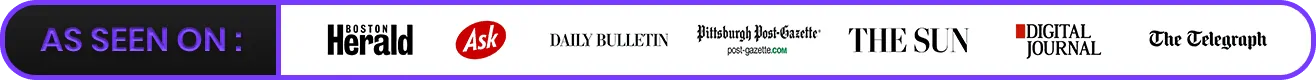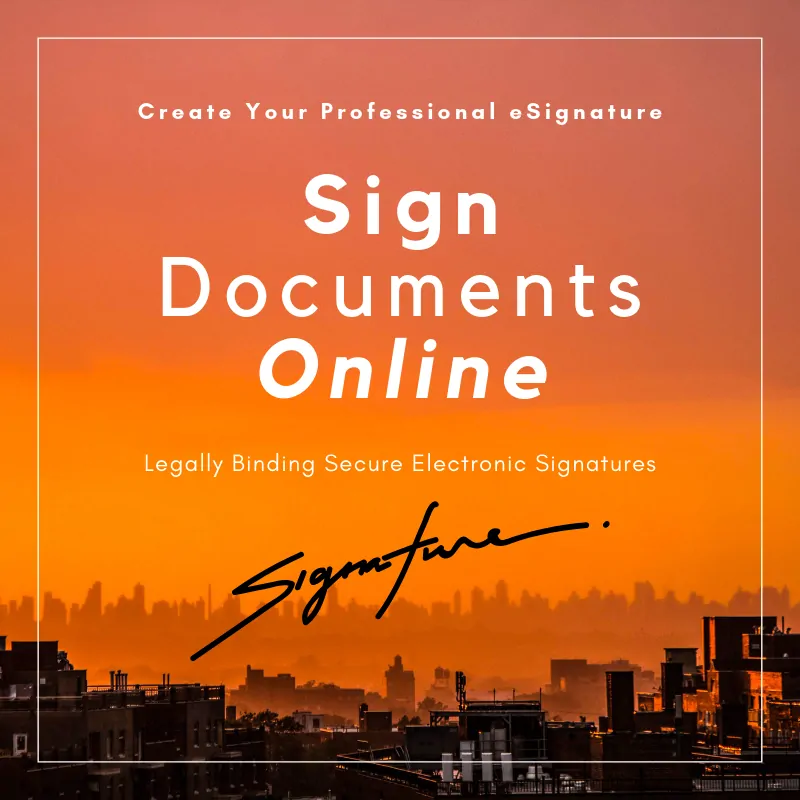Sign Documents Online
Have you always been frustrated when you sign a PDF or any document format online ?A simple task can quickly feel like such an inconvenience when you have to go through so many hoops just to complete it. Tasks like that of document signing can seem like such a daunting task when you always have to print your documents, sign them, and have them scanned again just so you can send them electronically.
This could be incredibly frustrating, especially if you are a lawyer, government official, businessman, and other professionals that deal with numerous important documents, like application forms, on a daily basis.
But what if there was a better way to sign documents online? What if you wouldn’t need to go through all those hoops and just send a document online immediately?
For you to do that, you would have to sign your documents electronically. With our document signer – electronic signing made simpler!
3 Simple Steps to Start eSigning Your Documents
How to sign documents online? In just 3 simple steps, you can have your documents and forms signed and delivered in a matter of seconds. Fill and sign a document online with our signature tool.
1. Select & Upload a File to Sign
Select a file you want to have signed, scan it, and upload it to the site. If your document is already online, all you have to do is add it to our interface to begin. Just click on upload, browse and choose the document you need to sign on your computer, and click add.
2. Create & Add Your eSignature
While logged in, create your electronic signature and save it. After you save your signature, you can now choose to add your signature to all documents you add to the site. Absolutely no need to create a signature each time you log in. Just add your e-signature every time you need to sign a document. Your signature will be automatically saved once you’re done uploading it.
Open your document and select edit document. Click on the signature tab from the e-sign tool to add your signature file. You can either use your initials as your signature or draw your signature. Then, upload an image of your signature. Drag and drop the image of your signature in place and you’re all set. Just click on Save to continue. Adding your e-signature streamlines the process when you sign documents online.
3. Send the Document to Anyone
After you add your signature, you can now choose to send the signed document to anyone.
No Need for Downloads
Access the site and sign documents easily without ever needing to download anything. The app is readily-accessible through the cloud so you don’t need to work extra hard for access. You can access the site in any browser and device, including Windows and Mac. You can easily add an image of your signature when you sign on a PDF document. No need to install apps. Sign a PDF online with your electronic signature directly on the site using our e-sign tool.
Works on Mobile
It’s now easier to electronically sign a PDF document online (or other document formats) on a mobile device from any browser like Google Chrome. You don’t have to download software such as Adobe Reader and Adobe Acrobat to e-sign a PDF document. Sign documents online from absolutely anywhere – from your office, your car, in your home, or even while on a plane on your smartphone, desktop, or tablet. The document signer can be used on all mobile platforms, even without having to install an app when you want to sign document online.
Unlimited Space – Unlimited Documents
There is no limit to the number of documents you can upload and sign with your electronic signature (e-signature). Our servers can accommodate millions of documents worth of data so you don’t have to worry about space.
Super Powerful Document Editor
Need to make more changes before you sign them? Use our super powerful document editor to edit your documents or templates. Easily add text, edit date, insert an image, highlight some text, add comments and e-signatures, or create new pages, and so much more using our document signer. Apply your edits directly on the site. It works on any document format you like – PDF, DOC(X), PPT(X), XLS(X), TXT, RTF, and many more. You don’t need to convert Word to a PDF document. Sign documents online with our document editor and eSigning platform.
Document eSigning: Platform Features
Request Signature from Customer or Guest
Easily send out a signature request to a team member or client. Just add the document and make the request. The recipient of the email will then be able to easily add their signature to the document in seconds. With these features, it would be easier for your customer or guest to sign the documents. Your customer can easily sign a PDF by adding electronic signature with our signature tool.
Add Custom Message
Choose from among the many different automated responses available. You can also choose to create your own message to tell your client or team member where to sign.
Goes Separately or Together
Send out multiple requests. Choose whether these requests go separately to each client or together.
Send to Customers
Easily send out signature requests to clients with no need for signup. Just send out a request from inside the app and receive a response in no time. Send documents to customers and collect signature using our platform. Sign and send documents with ease!
Invite Staff
Invite team members to collaborate and work on different projects within the app. Invited staff members can be given special privileges and will be able to enjoy various perks while using a staff account.
No SMTP Required
Send out numerous requests via email – no SMTP necessary. All you need is an internet connection and you’re good to go.
Unlimited Requests
Easily sign your documents online by enjoying no limit on the requests you can make. That means you don’t have to worry about any restriction.
Automated Reminders
Create more efficiency in the office by building a calendar of tasks. Set automated reminders so you’re always on top of deadlines for signature requests. Your clients and team members will also be automatically reminded to sign the document.
Transactional Email Automation
Send out emails instantly when a document is sent or signed. Never miss an alert when an action is triggered, especially if there are several users. Make the signing process more efficient with email automation.
Signature Requests
Once your done attaching your signature using our platform, you can request electronic signatures for important documents from clients and staff members without having to print them out and having them faxed.
Signature Completed
You will be alerted as soon as signature requests are fulfilled or done and important documents have been signed.
Document Copy Email
Worried about losing a signed document? Save a copy of the signed document right inside your email for traceability.
Powerful Document Features
Our document signer gives you access to a wide range of powerful features that provide you with greater control and flexibility when using the app. Signing documents with our document signer is made easier with these powerful features.
Multi-Signature Requests
Signing documents is secure with our multi-signature requests feature. Protect the security and confidentiality of each agreement or document by establishing multi-signature requests.
Protect Files
All connections established are encrypted to ensure the security of your files. Make your PDF sign process secure with our document signer platform.
Replace Docs
Files uploaded in the system that require replacing can be easily substituted with the correct one in the server.
Upload PDF, PPT, DOC, & XLS
Whether it’s a PDF file or DOC file, our versatile app accepts various different formats and are easily processed within our platform. Upload from your computer or Google Drive. There’s no need to convert file formats.
Guest Signature
You have the option to provide customers you invite with a guest signature so you can control the activities of customers while using the app under your brand. Indicate where they need to drag and drop their signatures on the PDF documents.
Built-In Customer Management
No CRM software integration necessary. Our document signer has its own built-in customer management tool for better customer support. With this feature, it’s easier to track signers and spend less hours on paperwork.
Unlimited Customers
There is no limit to the number of customers you can invite to use our software and manage then from within the app. They will each be given their own login credentials.
Customers Can Interact
Customers you invite can interact with you and other customers or users within our CM tool via chat so they can easily see documents that they have to sign – even if they’re in different parts of the world.
Export Customer List
Create a customer list and export the list for migration purposes. All pertinent information about your customers are exported into a single, easy-to-process file format.
Customer Dashboard
Our software gives you access to a wide range of features and tools that allow you to manage and track your customers more easily. These tools are easily-accessible through our dashboard.
Add Your Team with Customer Permission
Easily add members of your team to join and collaborate on projects from within the app. Give them permission to interact with customers and assign them to manage, oversee, or work on a project or work with an entire department or contract to improve your efficiency.
Frequently Asked Questions
How do you add a signature on a PDF document?
Digitally signing documents is now easier with several signature tools online. There are several ways to sign PDF documents. First, you need to take a photo of your handwritten signature on a paper using your device’s camera. You can also scan the image of your signature and upload it on the site. This method can be a bit tedious. Another way to sign PDFs is to simply draw your signature using your mouse or trackpad. Drag and drop your signature in the correct field. Once you attached your signature, click ‘Apply.’ You don’t have to install a PDF reader to sign PDF documents. Signing a document online is fast and seamless with the best e-sign software solutions. Fill & sign PDF with our signing platform.
What are Electronic Signatures?
If you want to sign your document on mobile or desktop, you need an e-signature. An electronic signature, more commonly known as an eSignature, is defined as a personal mark placed on an electronic document to demonstrate the bearer’s consent and intent to approve or accept the document and its contents. E-signatures are important when you sign documents online and considered a legal signature solution. With electronic signature, it’s more convenient to e-sign documents.
How are Electronic Signatures Different from Digital Signatures?
The terms “digital signature” and “electronic signature” are often used interchangeably. A digital signature is a type of electronic signature defined as a unique, digital feature embedded on electronic documents to secure the said document from fraudulent transactions. It acts as a “digital fingerprint”, acting as a way to link a specific document to its source. Electronic signature, or e-signatures, on the other hand, is often linked to contracts and agreements wherein the mark is used to signal intent.
In other words, e-signatures are an image of your signature attached to the document while digital signatures are encrypted data to prove that the document comes from you. Digital signatures are secure yet complicated. Use a digital signature if you want advanced encryption.
Are Electronic Signatures Legally Binding?
In the United States, electronic signatures are considered legally binding. There are two U.S. Laws that establish and govern the legality of electronic signatures. These are the Uniform Electronic Transactions Act (UETA) and the U.S. Electronic Signatures in Global and National Commerce Act (ESIGN).
Uniform Electronic Transactions Act (UETA)
As defined in the act, an electronic signature is “an electronic sound, symbol, or process attached to or logically associated with a record and executed or adopted by a person with the intent to sign the record.”
In section 7 of the act, the law recognizes the legality of electronic signatures, records, and contracts.
(a) A record or signature may not be denied legal effect or enforceability solely because it is in electronic form.
(b) A contract may not be denied legal effect or enforceability solely because an electronic record was used in its formation.
(c) If a law requires a record to be in writing, an electronic record satisfies the law.
(d) If a law requires a signature, an electronic signature satisfies the law.
Electronic Signatures in Global and National Commerce Act (ESIGN)
The ESIGN Act provides the same definition of electronic signatures within the act. Under General Intent, the act confirms electronic signatures and documents as legally binding.
(1) a signature, contract, or other record relating to such transaction may not be denied legal effect, validity, or enforceability solely because it is in electronic form; and
(2) a contract relating to such transaction may not be denied legal effect, validity, or enforceability solely because an electronic signature or electronic record was used in its formation.
Is It Safe to Sign Documents Online?
Yes, it is. Our servers are secured with several layers of security to ensure that all documents uploaded remain secure, confidential, and available at all times. Once you upload documents to the site, you can ensure the integrity of your documents will never be compromised and is stored safely. Sign a document online today – legally and securely!
Document Signer Pricing
Easily sign PDF documents online and more using our document signer. Our revolutionary software enables small and medium enterprises to scale successfully and generate more business when you streamline your business process by eliminating the need for physical copies of your documents. Document signing has never been easier with our document signer!
Planning on using the software? We have two price tiers available to give you a competitive edge without breaking the bank. We also have a special bonus offers in store for you. Explore our pricing plans/options or contact sales for more details. Try out the most convenient e-signature solution. If you get it now, you can enjoy big, big discounts. It’s a one-month cost so you save more than a subscription-per-month plan. Reduce complications when you sign a document online today!
Sign a Document Online – Signing a Document Online Made Easy!
$99.99
$19.99
ONE TIME COST
Business Account
Sign documents online
Request signatures
Modify documents
*Unlimited Storage
$499.99
$99.99
ONE TIME COST
Reseller Account
Create Your Own Document Signer Business
Resell Unlimited Accounts
Sign documents online
Request signatures
Modify documents
*Unlimited Storage
Request A Free Consultation