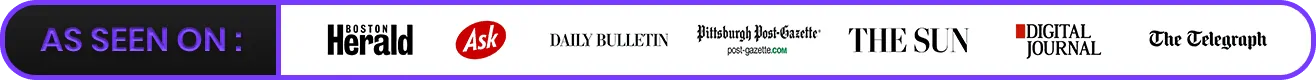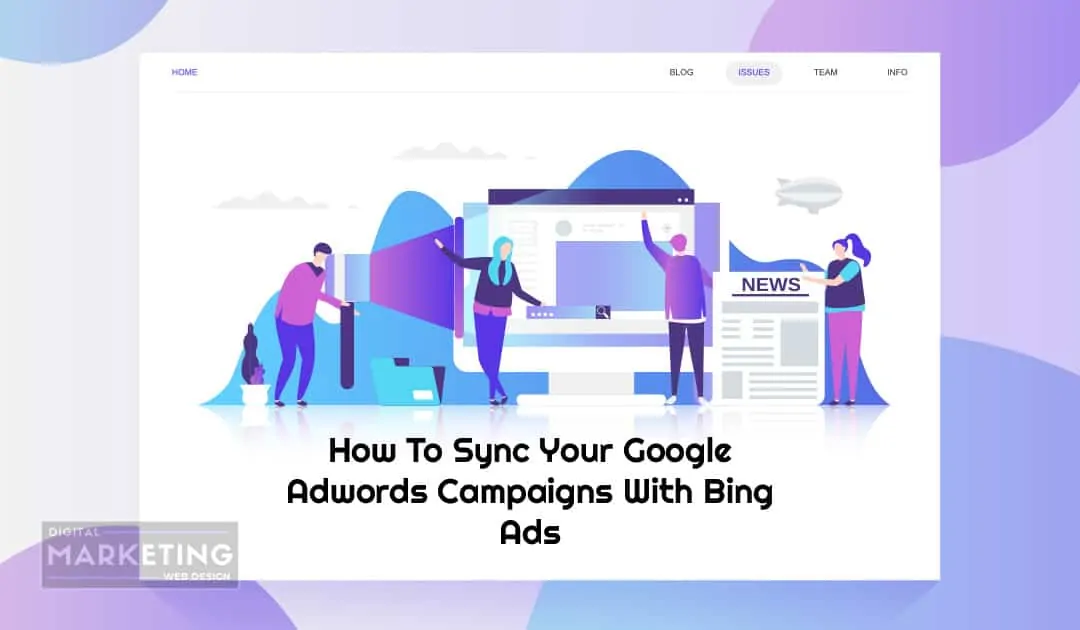Most businesses don’t take the time to advertise on Bing, their thought is who wants to spend the time setting up campaigns on a search engine with less than a 3rd of the total search traffic.
That is a big mistake, especially since you can easily sync your Google Ads campaigns to your Bing Ads account.
Sign up for Bing Ads and log in to your Bing ads account.
Click the “Import Campaigns” tab.
Select “Import from Google Ads”.
Sign in to your Google account that has your Adwords registered to it.
Select the Adwords account that you want to use.
Next, select the campaigns and other options you want to import.
Then, set the schedule of how often to sync these. In most cases, set it to sync daily.
Congratulations, you have just automated advertising on Bing Ads!
Still have questions about advertising with Google Adwords? Learn more in our Digital Marketing Course!